- Home
- Knowledge Base
- FAQ
- Raven Pro FAQ
- Measurements
- Signal-to-Noise Ratio (SNR) – user protocol
Signal-to-Noise Ratio (SNR) – user protocol
INTRODUCTION
Signal to Noise Ratio (SNR) is not currently offered among Raven Pro’s measurements. You can, however, estimate SNR using the Inband Power measurement in Raven. Here is one protocol for doing so.
PROTOCOL
- Create a selection table with selections marking signals of interest.
- For each selection marking a signal of interest, create an companion selection nearby with exactly the same Low Freq and High Freq but with as little sound energy as possible. (See “Tips” below.)
- Add the “Inband Power (dB) ” measurement to selection table.
- Save selection table.
- Open the saved selection table in Excel or other software capable of making calculations. Raven selection tables are tab-delimited text. (Download Excel workbook with example.)
- To estimate SNR, first convert “Inband Power (dB)” to linear units:
y = 10x/10, where
x is Inband Power (dB)
y is Inband Power (Units) - Calculate SNR in linear units:
z = (y Signal – y Noise)/y Noise, where
z is SNR in linear units
y Signal is Inband Power (Units) for signal of interest
y Noise is Inband Power (Units) for adjacent selection - Calculate SNR in decibels:
a = 10 * log10(z), where
a is SNR in decibels
z is SNR in linear units
* is the symbol for multiplication
Figure 1 – Raven set up
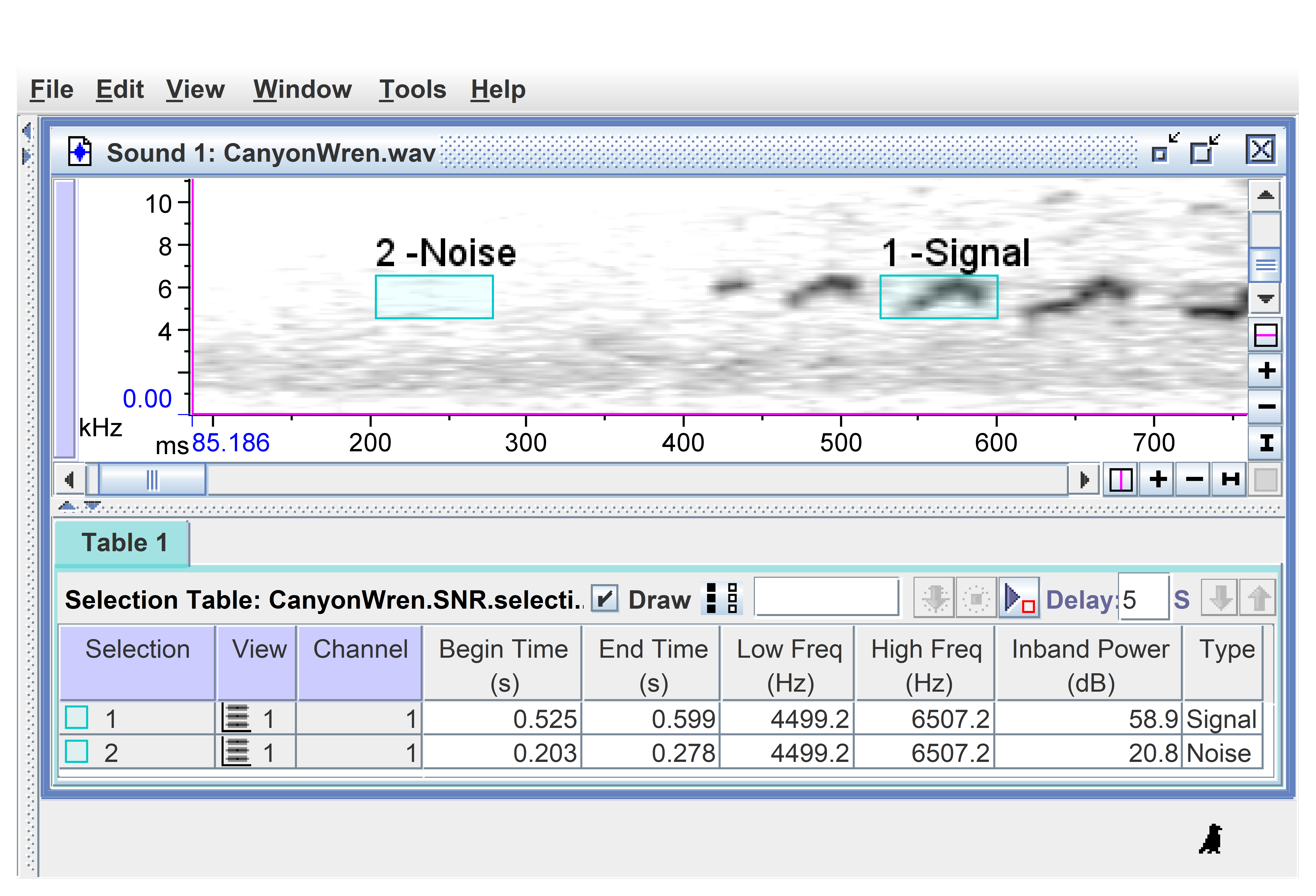
Tips
- Save time by copying and pasting identical selections as described in “Creating duplicate selections at different times” on page 166 of the Raven Pro User’s Manual.
- You may find it helpful to add an annotation column to your selection table that allows you to distinguish between signal selections and noise selections. For example, an annotation named “Type” might allow you to annotate “Signal” and “Noise”. To display the “Signal” and “Noise” annotations in the spectrogram view, configure selection labels as described on page 182 of the Manual.
