- Home
- Knowledge Base
- FAQ
- Troubleshooting
- Ordering, Installing, and Registering Raven
- Installing Raven
- “malicious software”
“malicious software”
Description
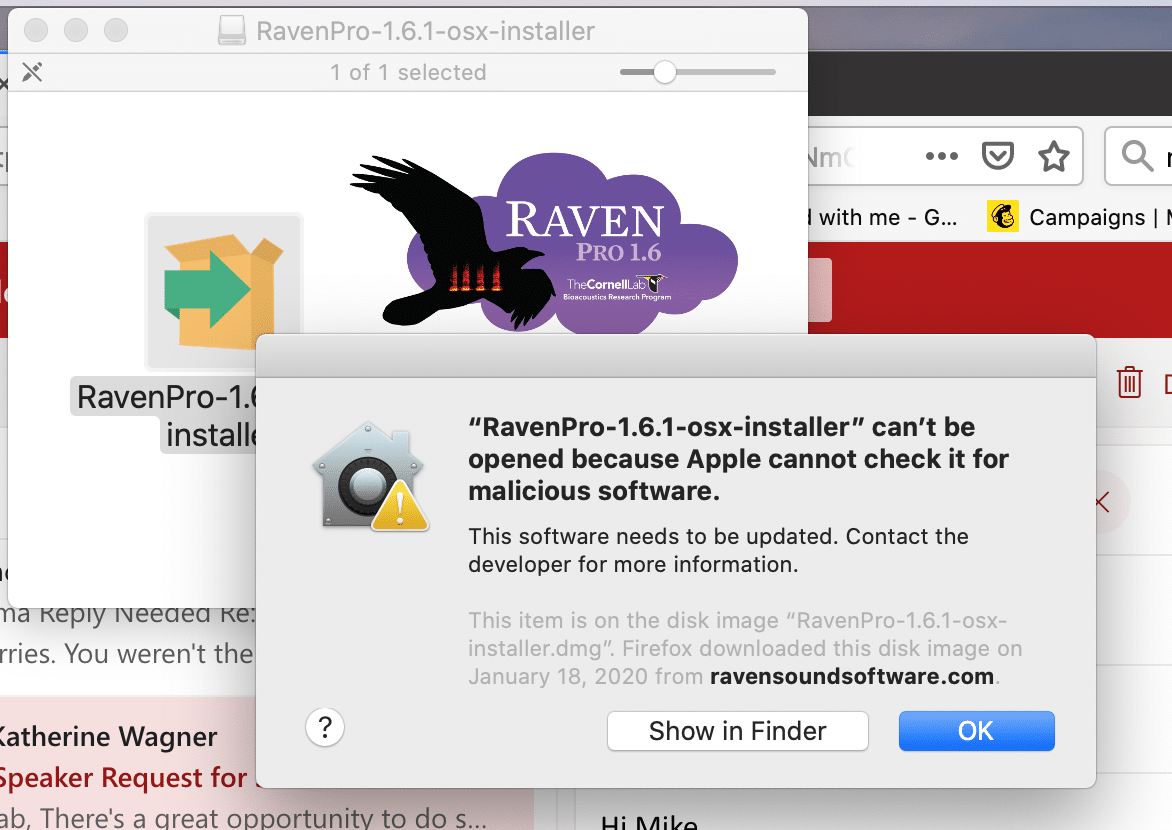
Solution
Your Mac is complaining because we do not offer Raven software through the App Store. To bypass this warning dialog:
- Double-click on the Raven installer in Finder.
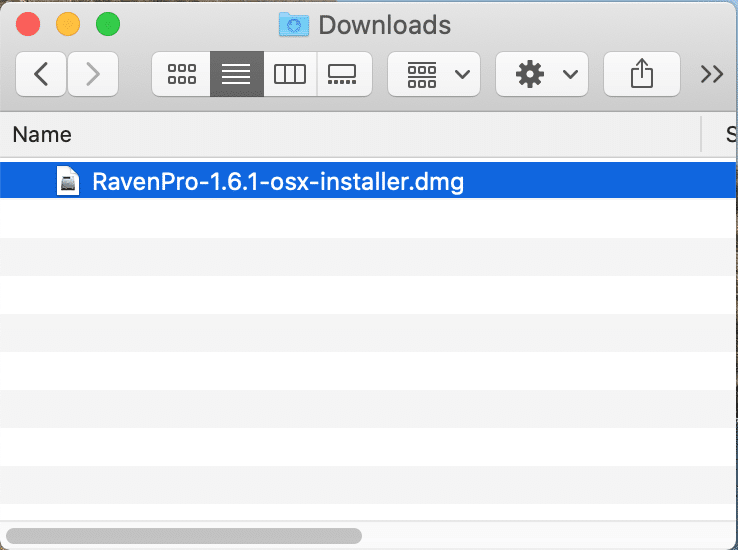
- A window will appear with “RavenPro-1.6.1-oxs-installer”.
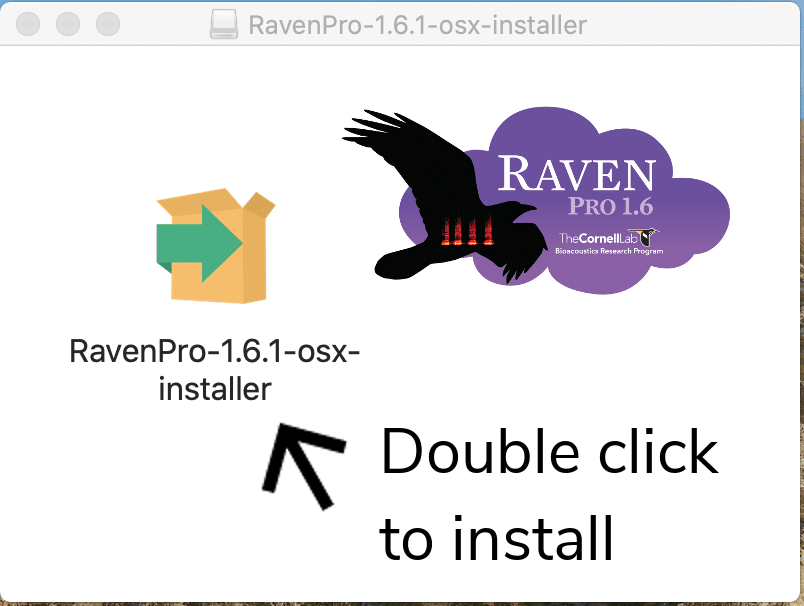
- Select “RavenPro-1.6.1-osx-installer”.

- In the Finder menu select “File” then “Open”.
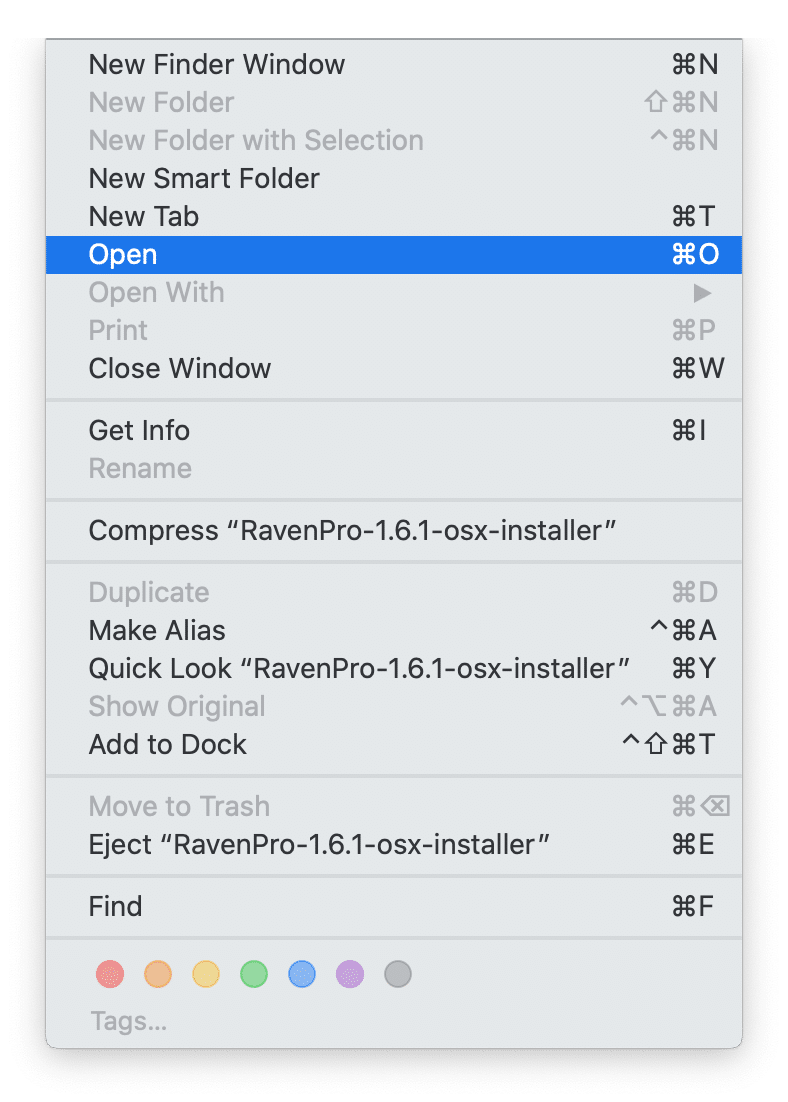
- Click “Open”. If you downloaded the Raven installer directly from ravensoundsoftare.com it is safe.
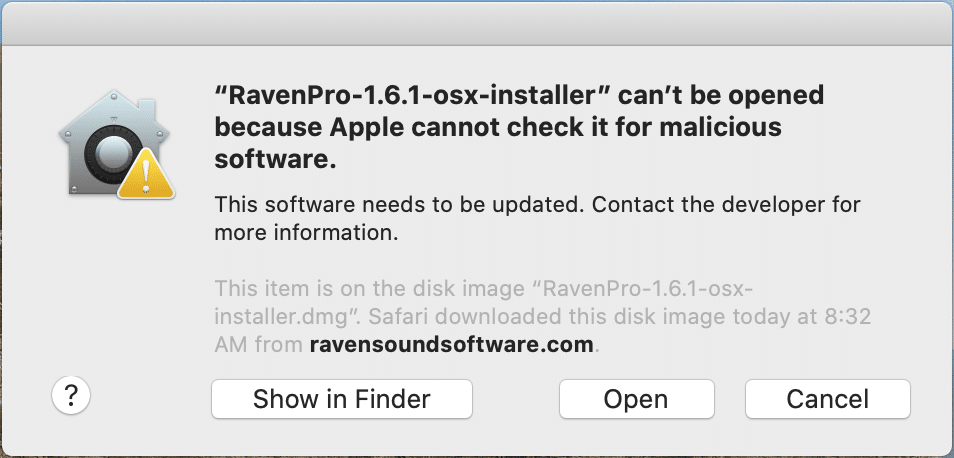
If the above solution does not work, or if you’d like to see a more detailed discussion of the issue, please see:
[Fix] can’t be opened because apple cannot check it for malicious software.
If you have an older version of macOS, try:
How-To Open Apps Downloaded From Anywhere, macOS
.
Warning
To install Raven software you must be logged in as an administrator. If you aren’t sure, go to System Preferences and open Users & Group.
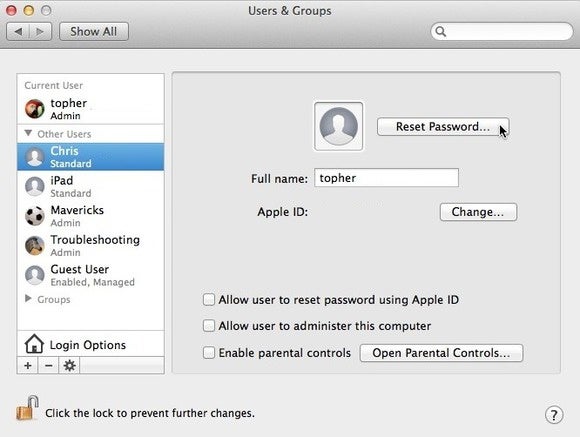
If you are logged in as a “Standard” user or “Guest” user, you cannot install Raven. The current user most be an “Admin” when you install Raven.
If you have attempted to install Raven when not logged in as an administrator:
- Log in as an administrator. After doing so, Users & Groups will show that the Current User is an “Admin”.
- Uninstall Raven.
- Re-install Raven, using the instructions in the “Solution” section above.
If you do not have access to an administrator account on your computer, you must find someone who does have such access to install Raven.
