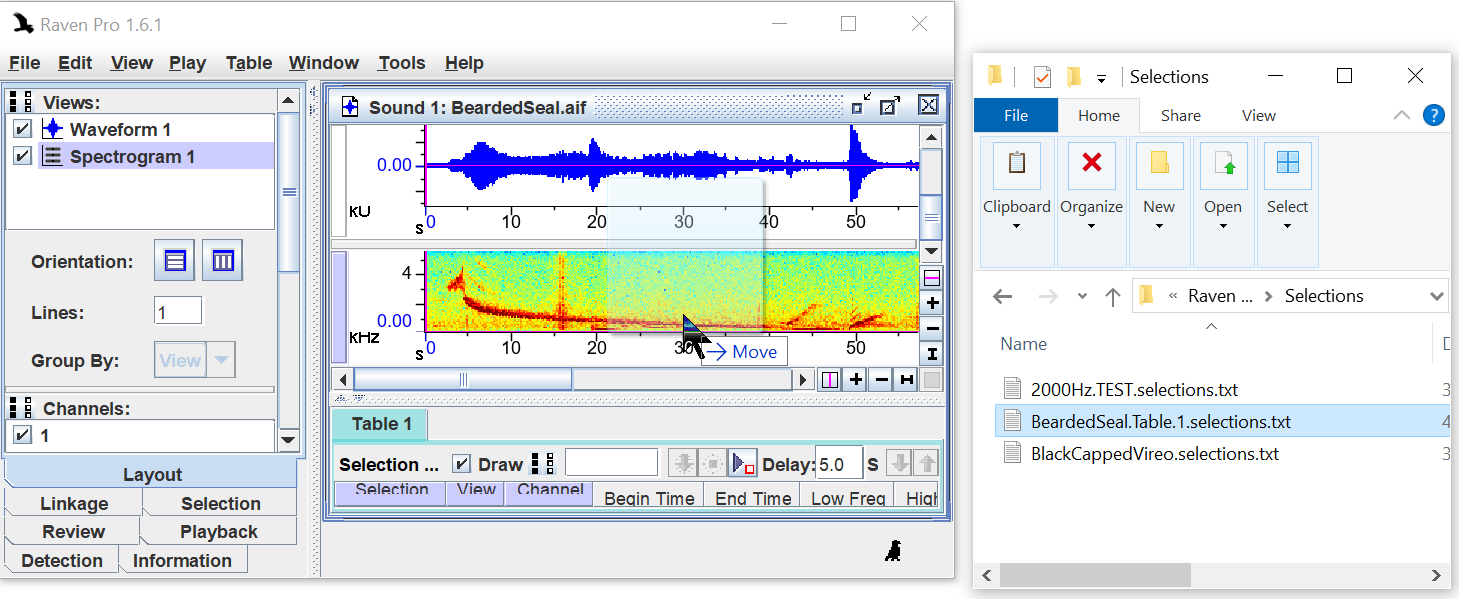- Home
- Knowledge Base
- FAQ
- Troubleshooting
- “Could not open selection table”
“Could not open selection table”
Description
You try to open a selection table and get an error dialog box.
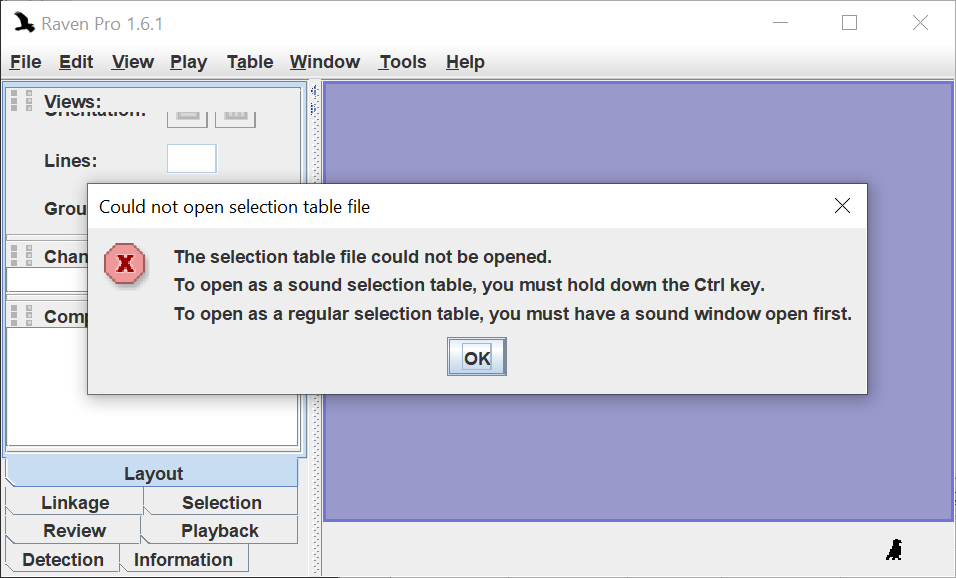
Discussion
To open a selection table, you must first open the same sound file or sound files that were used to create the selection table. Once you have done that, there are two ways to open your selection table into the sound window you just opened.
- Select “Open Selection Table” from the File menu. (Do not select “Open Sound Selection Table”!)
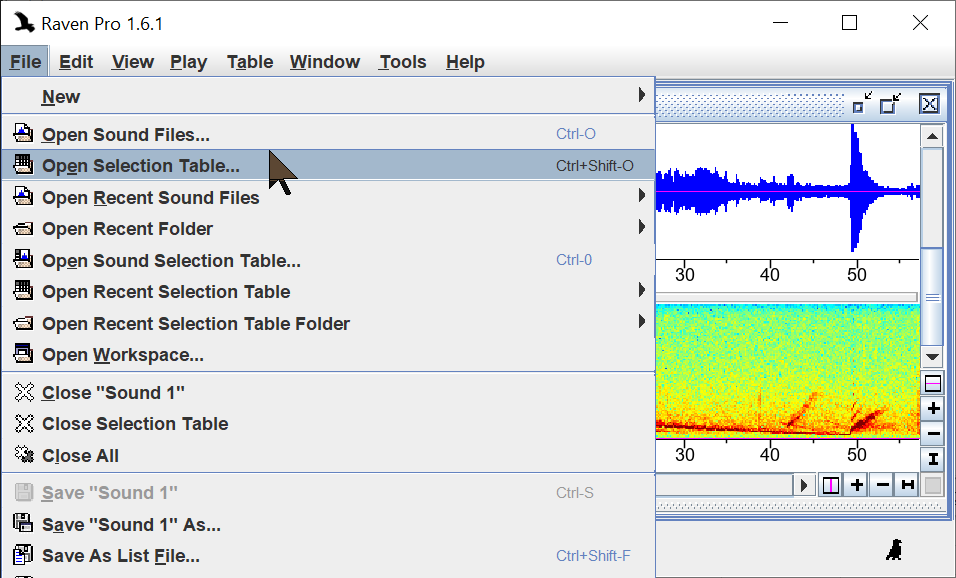
- Use Windows Explorer or Finder to drag and drop a selection table into the sound window.