- Home
- Knowledge Base
- FAQ
- Troubleshooting
- Selection Spectrum and Spectrogram Slice Views Appear Blank
Selection Spectrum and Spectrogram Slice Views Appear Blank
Introduction
Some users report that the selection spectrum and spectrogram slice views appear blank.
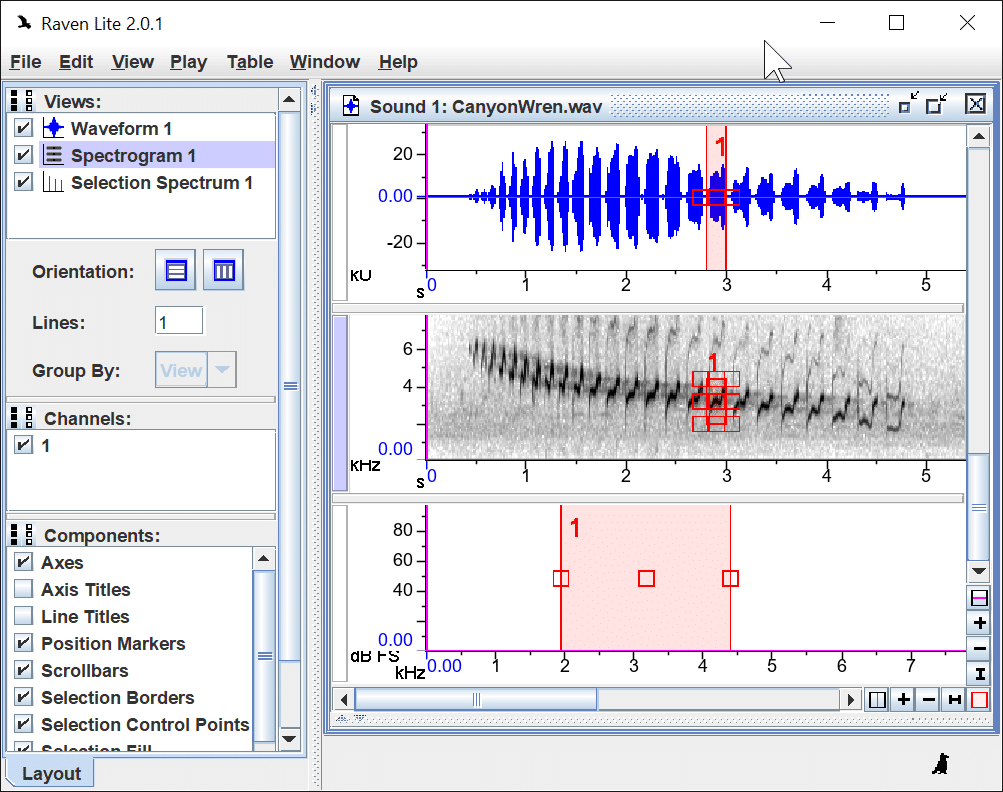
Selection Spectrum View
This issue results from a bug in Raven Pro 1.6.1 which prevents window presets from properly controlling axis position. This problem can be quickly resolved as follows.
-
- Click on the vertical bar on the left side of the selection spectrum view to activate.
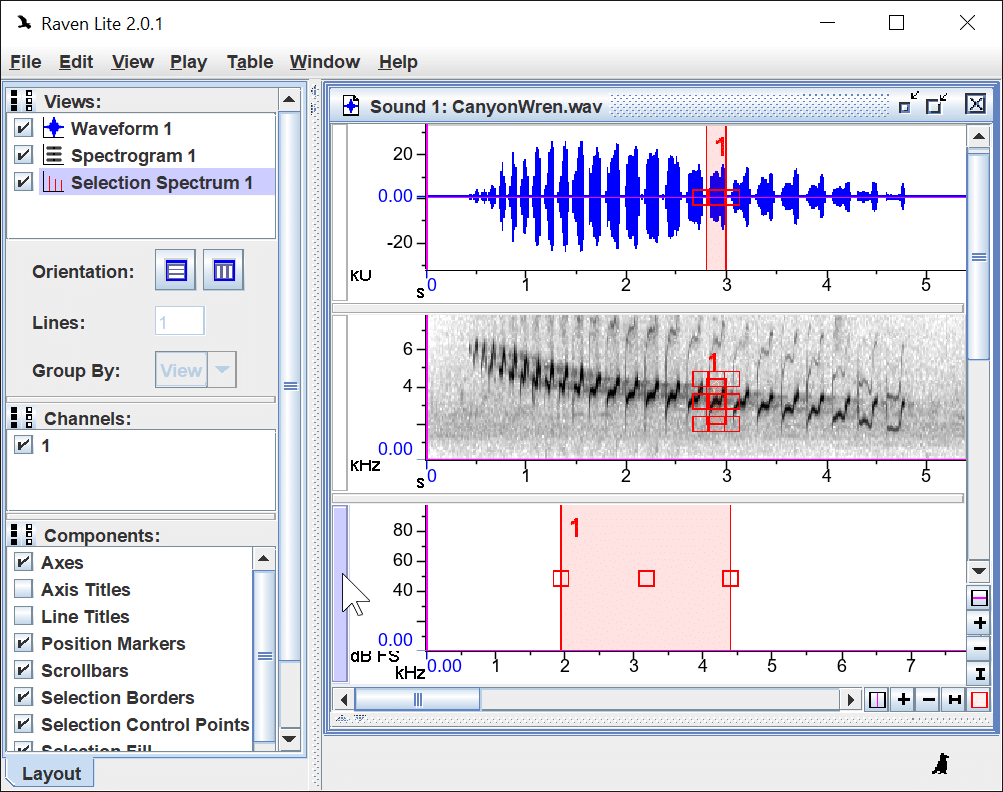
- Click on the “Zoom To All Y” button in the bottom-right corner. Note that this button looks like a capitol “I”.
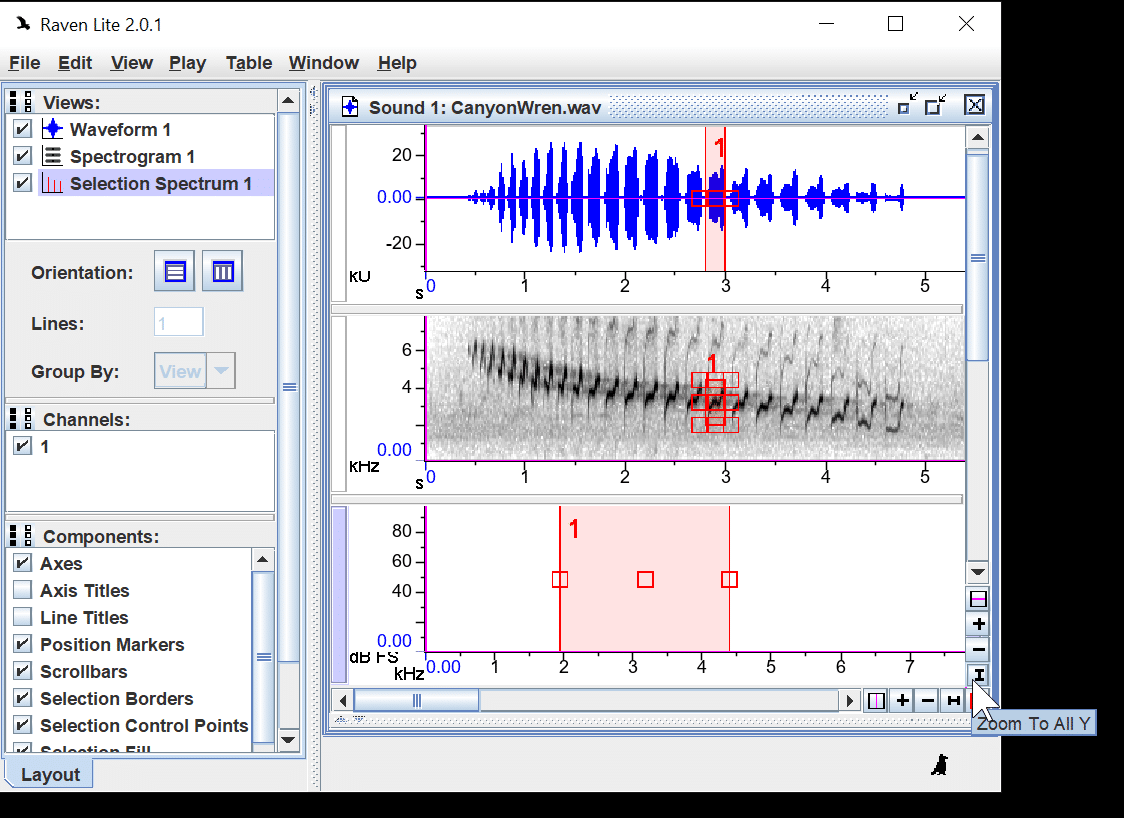
- The selection spectrum plot should now be visible. If it is not, please contact Raven Support.
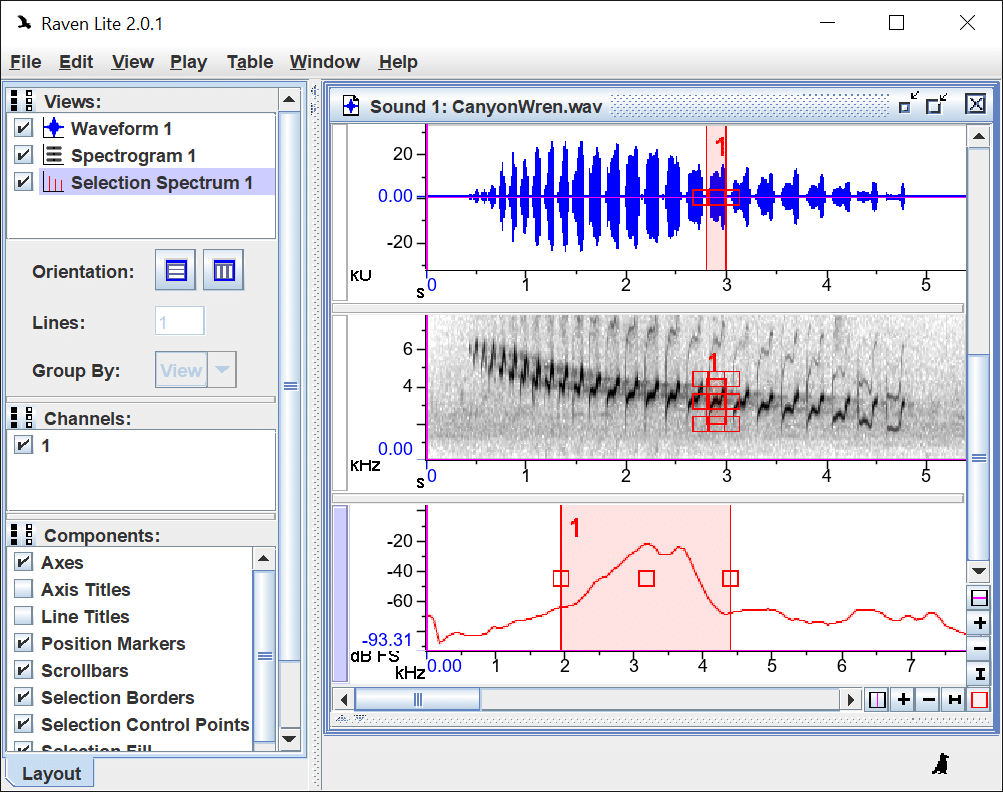
- Click on the vertical bar on the left side of the selection spectrum view to activate.
Spectrogram Slice View
By default, the spectrogram slice plot is blank. Since Raven by default sets the time position of a view to the start of the sound when a sound file is first opened, this message is often shown when a spectrogram slice view is first displayed. To see valid data in the slice view, simply move the time position marker in any linked waveform or spectrogram view.
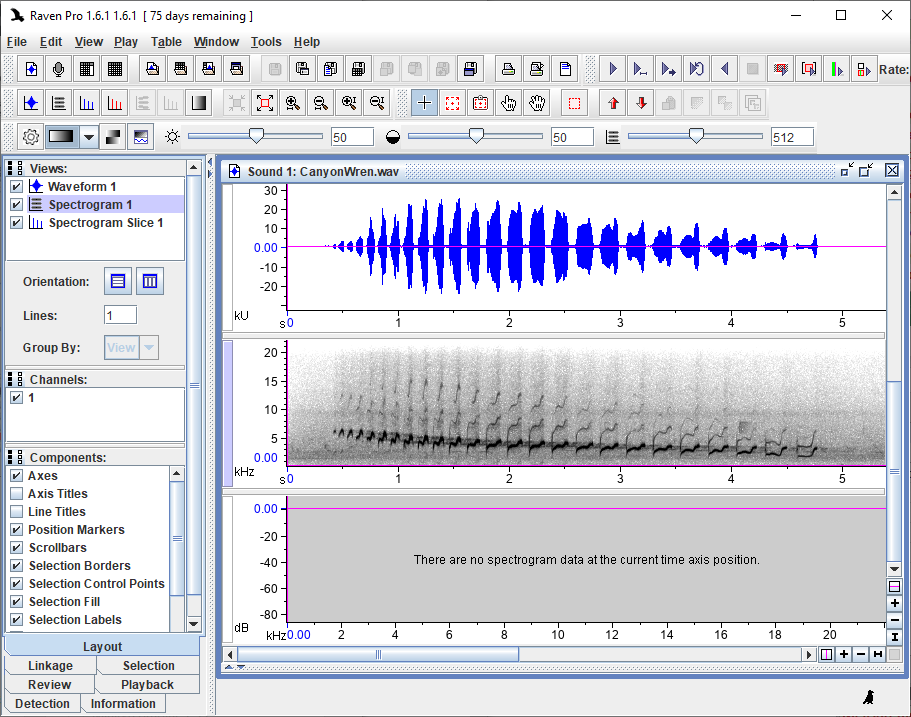
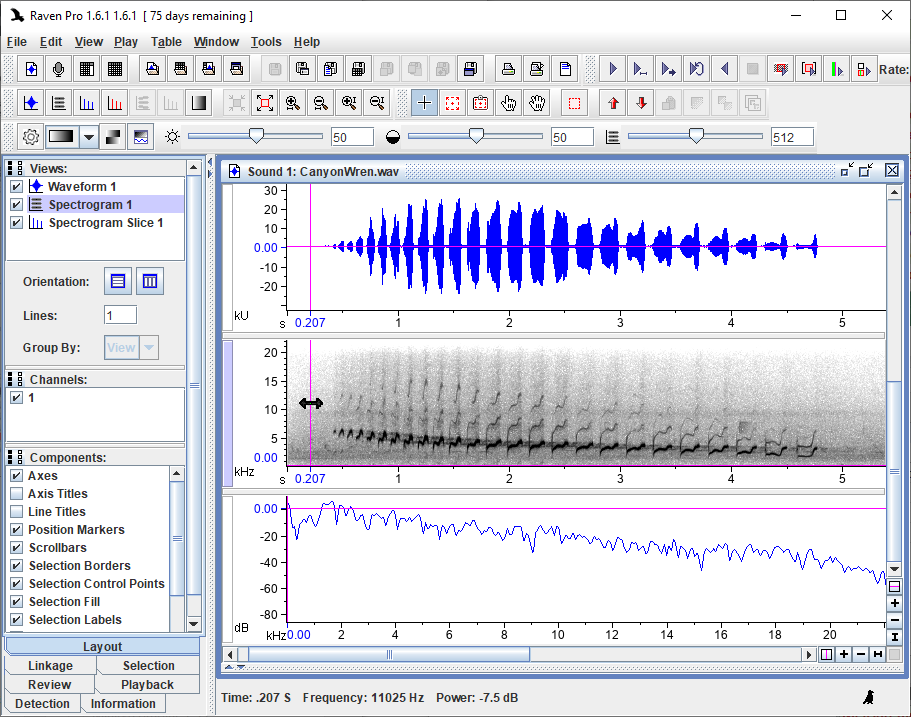
Version
This problem is known to exist in Raven Pro 1.6.1 through Raven Pro 1.6.5 and Raven Lite 2.0.1 through Raven Lite 2.0.5.
