- Home
- Knowledge Base
- FAQ
- Passive Acoustic Monitoring
- Add BirdNET V2.4 to Raven Pro
- Home
- Knowledge Base
- Raven Documentation
- Raven Pro
- Detection
- Machine Learning Detector
- Add BirdNET V2.4 to Raven Pro
Add BirdNET V2.4 to Raven Pro
Introduction
We introduced the new Machine Learning Detector, which included BirdNET V2.2, with the release of Raven Pro 1.6.5. Since then, the BirdNET team has released BirdNET V2.4, which has improved performance as well as the ability to detect and classify over 6,000 avian species and over 100 non-avian species (see Avian-Species-List-BirdNET-V2.4 and Non-Avian-Species-List-BirdNET-V2.4).
BirdNET V2.4 Installation
The instructions below describe how to add BirdNET V2.4 to the Learning Detector in Raven Pro.
- Open Raven Pro 1.6.5.
- Select “Open User Data Folder” in the Help menu.
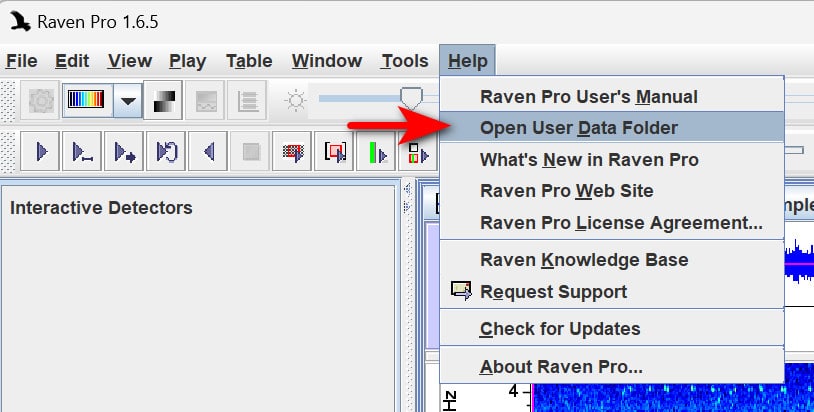
- Open the “Models” folder.
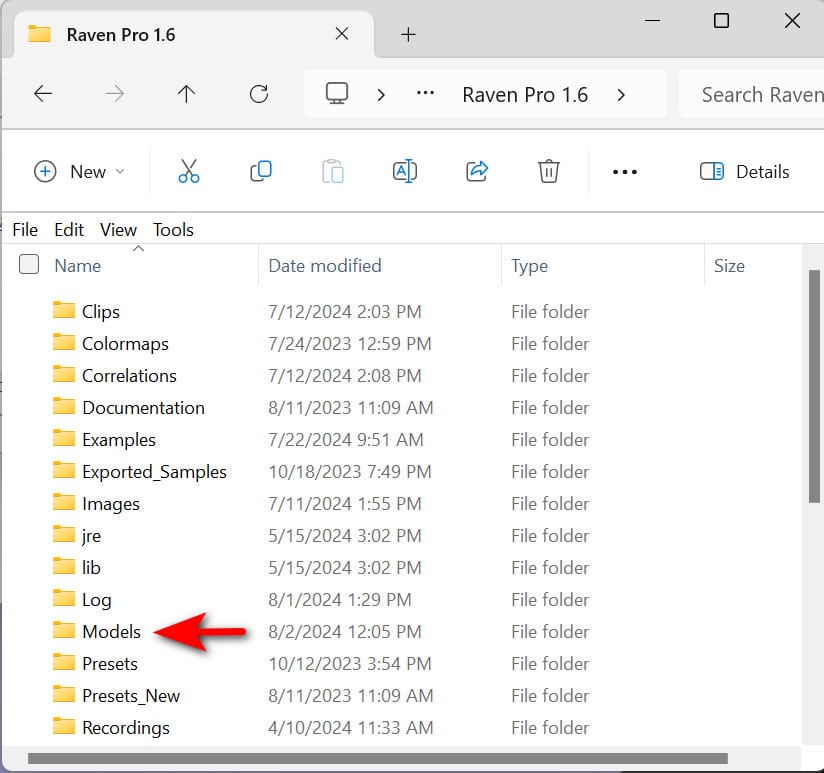
- Download BirdNET_GLOBAL_6K_V2.4.
- Unzip BirdNET_GLOBAL_6K_V2.4 into the “Models” folder.

- Close and re-open Raven Pro 1.6.5. “BirdNET_GLOBAL_6K_V2.4_Model_Raven” should appear as one of the models you can select in the Learning Detector.
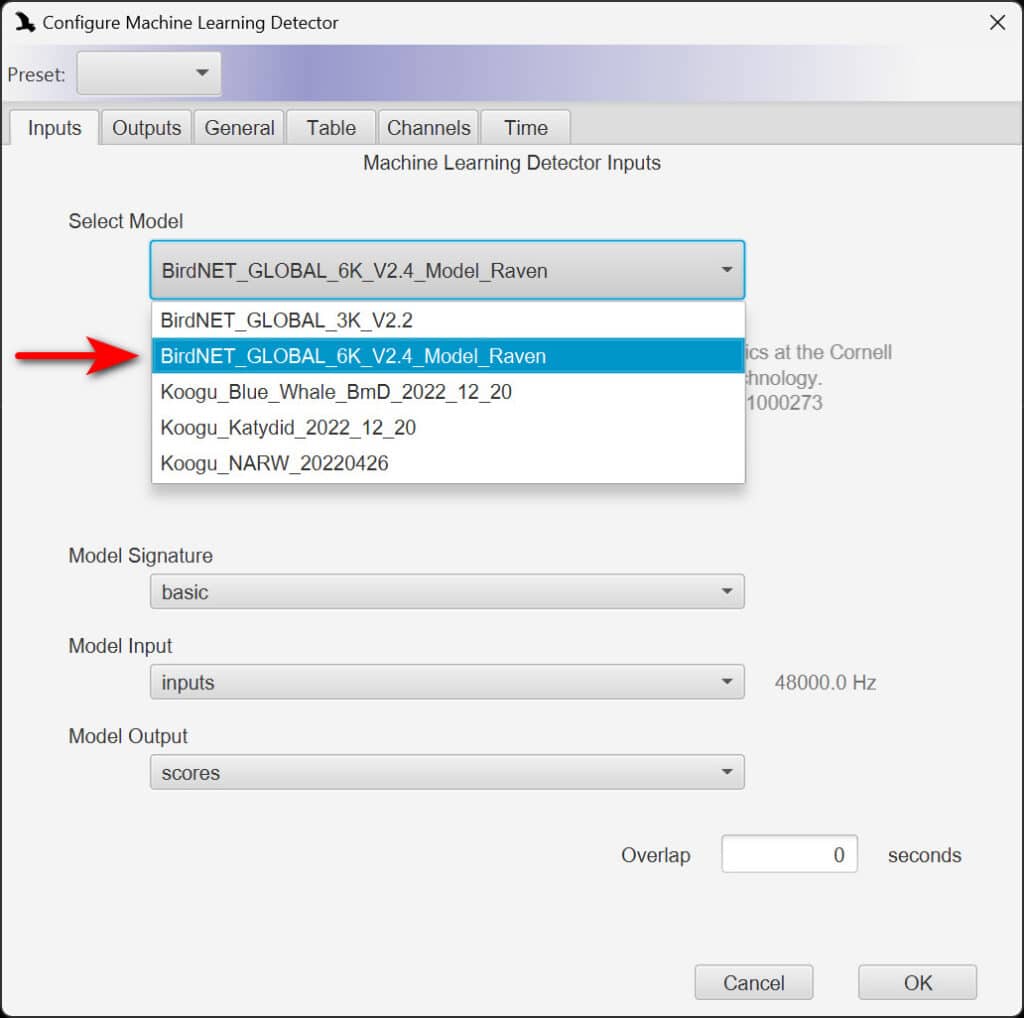
Related Articles
- Recommended Literature about Passive Acoustic Monitoring (PAM)
- Best Practices for Passive Acoustic Monitoring and Using BirdNET and Raven Pro
- Custom Machine Learning Models with BirdNET Analyzer GUI
- Acoustic analysis with BirdNET and (almost) no coding: practical instructions
- Best Practices for Data Management
- Machine Learning Detector – Adding New TensorFlow Models
