- Home
- Knowledge Base
- Raven Documentation
- Raven Pro
- Automated Measurements
Automated Measurements
Introduction
Documentation for automated measurements in Raven Pro can be found in several places. This article is intended as a summary.
Note that Raven Lite does not allow the user to add automated measurements.
Discussion
Automated measurement fields can be added to a selection table in Raven Pro two ways:
- Select “Choose Measurements” in the Table menu.
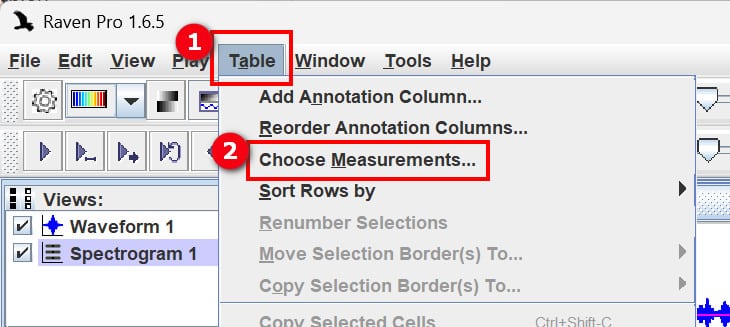
- Right-click on the selection table headers and select “Choose Measurements”.
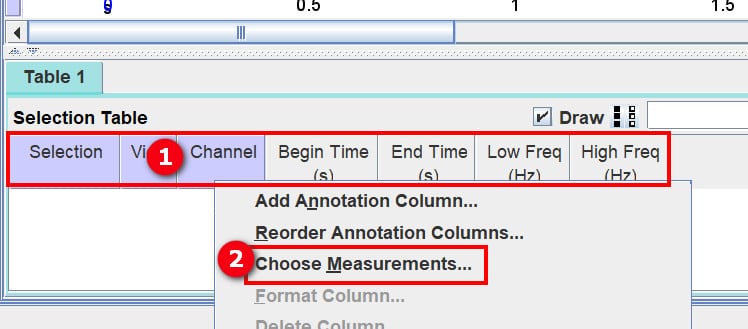
You can see a demonstration of how to do this in the second Raven Video Tutorial, which you can find in two places:
Most automated measurements are documented on pages 166 – 178 of the Raven Pro User’s Manual, which you can open from the Help menu in Raven Pro.
Automated measurements that were added after the Manual was published are documented in the Raven Knowledge Base article entitled New Measurements.
You can find more details about the Robust Signal Measurements described in the Manual in the Raven Knowledge Base article entitled Robust Signal Measurements.
