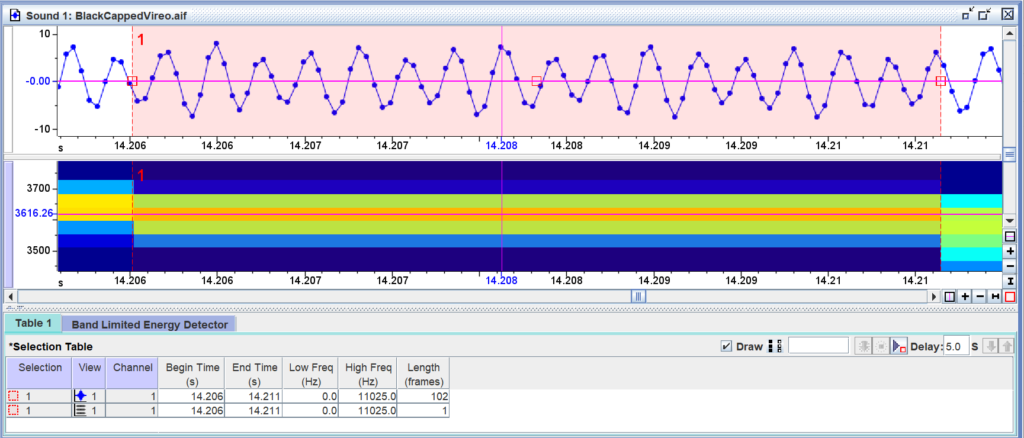- Home
- Knowledge Base
- Raven Documentation
- Raven Pro
- Detection
- Band-Limited Energy Detector (BLED)
- Band-Limited Energy Detector (BLED) Diagnostics
Band-Limited Energy Detector (BLED) Diagnostics
Introduction
When the Band-Limited Energy Detector (BLED) has a diagnostics feature that can provide invaluable for optimizing detector parameters.
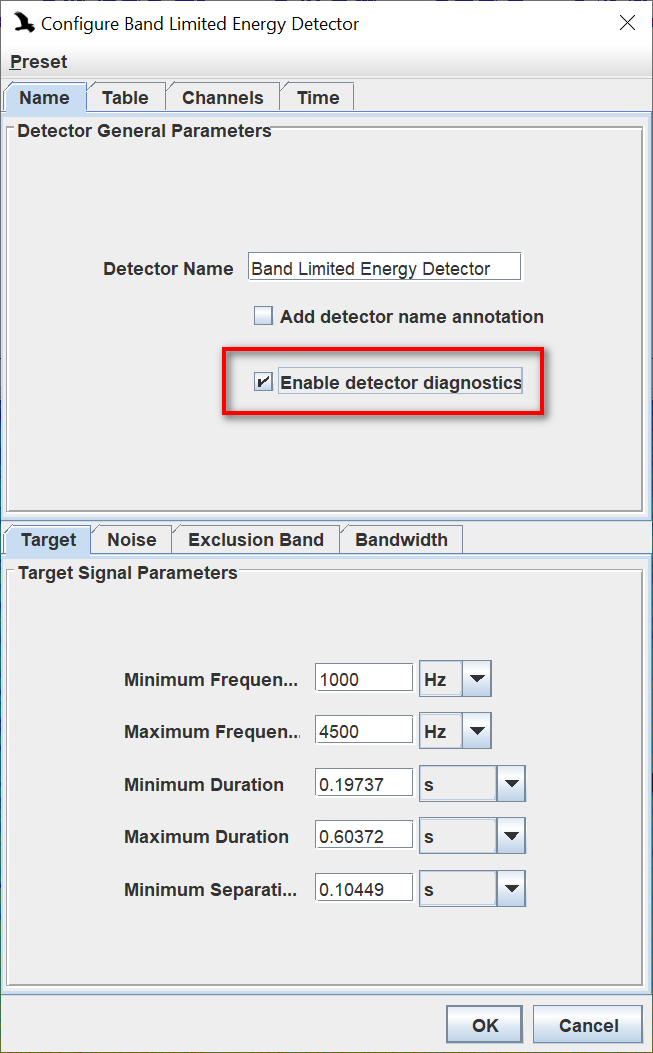
This article assumes that you have read and understood the articles in the Detection section of Raven Knowledge Base, especially the articles entitled “Band-Limited Energy Detector (BLED) theory” and “Band-Limited Energy Detector (BLED) Tips”.
Discussion
BLED has two stages. Stage one determines which spectrogram slices pass the “SNR Threshold (dB)” you have set in the “Noise” tab. Stage two determines how spectrogram slices are assembled into selections using the parameters you set in the “Target” tab and the “Occupancy” parameter in the “Noise” tab.
When you click on Enable Diagnostics, Raven temporarily deactivates the parts of stage two that use the “Minimum Duration” and “Maximum Duration” parameters in the “Target” tab and the “Occupancy” parameter in the Noise tab so these criteria are not used. This allows you to see the effect of the “Minimum Duration”, “Maximum Duration”, and Occupancy” parameters separately from the other parameters.
Raven also adds three fields to your Band Limited Energy Detector selection table (“Occupancy”, “Frame Duration”, and “Reason”) to help you see the effect of the “Minimum Duration”, “Maximum Duration”, and Occupancy” parameters.
- Occupancy is the percent of spectrogram slices in each selection that passes the SNR criterion.
- Frame duration is the number of spectrogram slices in each selection. The width of each spectrogram slice is set by “Hop Size” in the spectrogram parameters.
- Reason
- Detection if the selection would have been detected with diagnostics disabled.
- If the candidate selection would have been eliminated by stage two if diagnostics were disabled, it will be labelled:
- Too short if the candidate selection has a duration less than the “Minimum Duration” you chose in the “Configure Band Limited Energy Detector” dialog.
- Too long if the candidate selection has a duration greater than the “Maximum Duration” you choose in the “Configure Band Limited Energy Detector” dialog.
- Too sparse if the candidate selection has occupancy less than the “Minimum Occupancy” you choose in the “Configure Band Limited Energy Detector” dialog.
What is a “Frame”
The word “frame” has several meanings in Raven, depending on context. In the context of a spectrogram view, spectrogram slices can be referred to as frames. If you aren’t sure what a spectrogram slice is, try the following.
- Disable “Smoothing” in the “View” menu.
- Zoom in on the spectrogram until spectrogram bins appear as monochromatic rectangles.
Vertical columns of spectrogram bins are called “spectrogram slices” or “frames”.
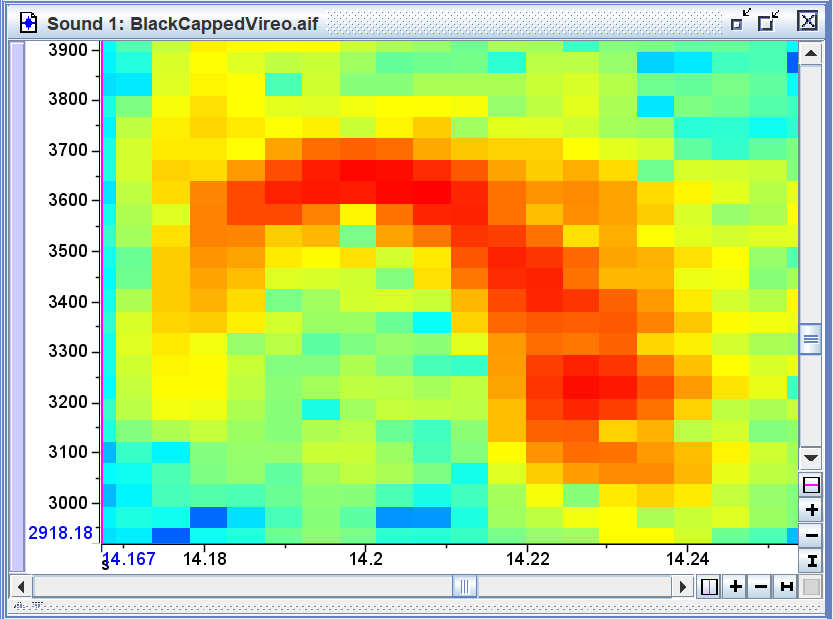
Note that in the context of a waveform view, sound samples can be referred to as frames. In the screenshot below, I have added the “Length (frames)” measurement to the selection table to show that Raven counts 102 frames in the waveform view and 1 frame in the spectrogram view. This relationship is determined by the spectrogram parameter called “hop size”, which you can set in the “Configure Spectrogram” dialog.