- Home
- Knowledge Base
- FAQ
- Troubleshooting
- Installing Raven
- Any Computer
- “Java Virtual Machine Launcher”
“Java Virtual Machine Launcher”
Description
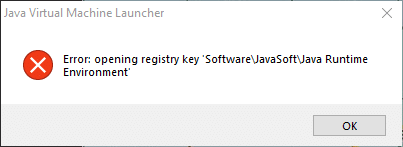
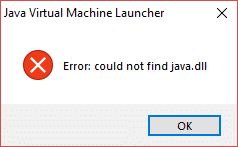
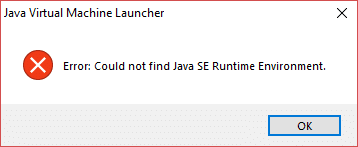
Solution
You have an outdated version of Raven. Please consider installing the latest release.
Raven Pro 1.5 (deprecated)
The error dialog is most often triggered by attempting to open Raven when Java 8 cannot be found. You will likely be able to resolve the problem by installing the latest version of Oracle Java 8 from Java Downloads for All Operating Systems.
Tip
Most Windows users should install “Windows Offline (64-bit)”
