- Home
- Knowledge Base
- FAQ
- Troubleshooting
- Using Raven
- Waveform Plot Appears Broken
Waveform Plot Appears Broken
Introduction
Raven users sometimes report that the waveform plot appears broken, usually when opening 24-bit or 32-bit recordings. The problem is that the default Raven window preset, “Default 1.3 Power”, was designed for displayed 16-bit audio. There are several strategies for displaying 24-bit and 32-bit waveforms using a more adequate amplitude scale
Solution #1
Activate the waveform view by clicking in the axis area to the left of the waveform plot and then clicking on the “Zoom to All Y”, “Zoom Out Y”, and “Zoom In Y” buttons in the lower, right corner of the sound view.
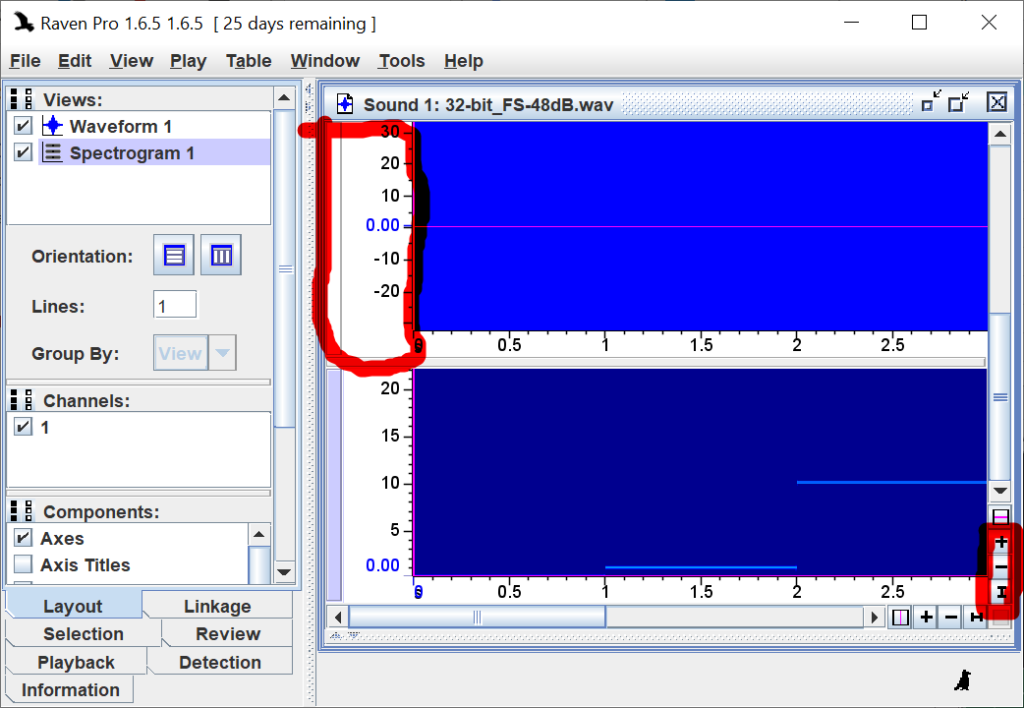
Solution #2
Apply the “Default 24-bit” or “Default 32-bit” window presets when opening your sound files.
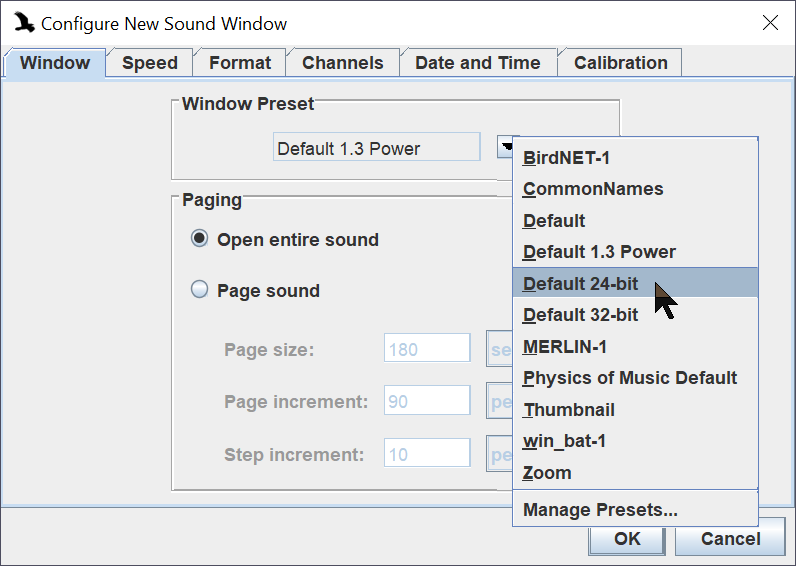
Solution #3
Apply the “Default 24-bit” or “Default 32-bit” window presets when opening your sound files.
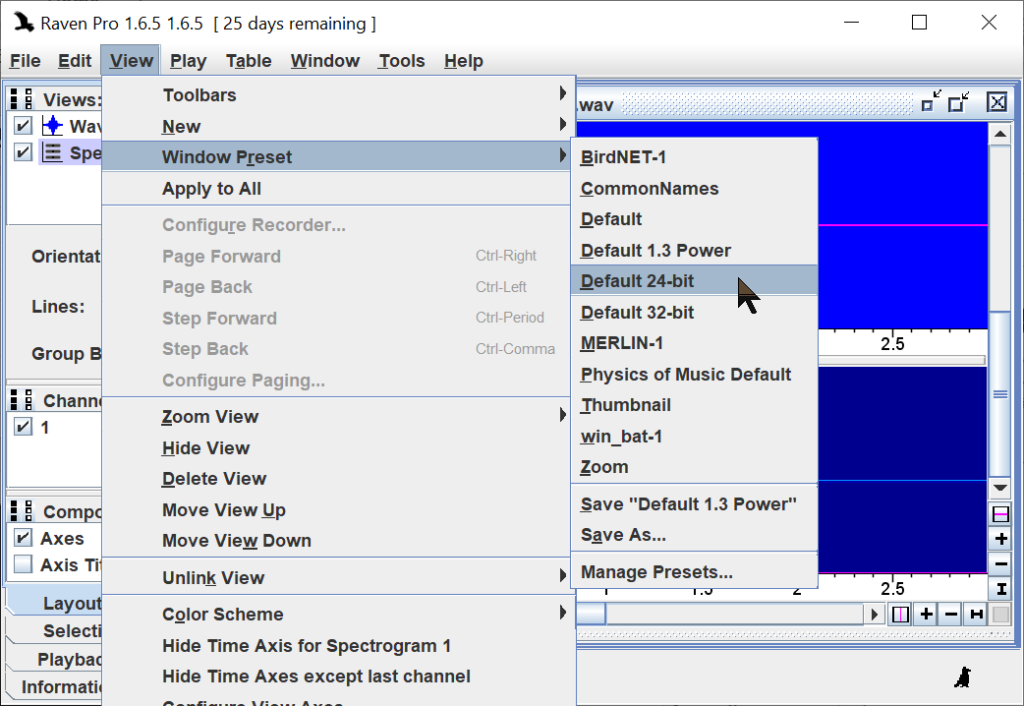
Solution #4
Change the default window preset to “Default 24-bit” or “Default 32-bit”or a custom sound window preset that better meet your needs. See Sound Window Presets.
